Ordered A Tesla Before February 1 & Haven’t Received It Yet? Read This

Sign up for daily news updates from CleanTechnica on email. Or follow us on Google News!
Note: This article was originally published a few weeks ago. If you read it then, do not be alarmed, you are not experiencing déjà vu.
If you confirmed a Tesla Model 3, Model S, or Model X order before February 1 but forgot or neglected to provide a referral code for 6–9 months of free Supercharging, fear not — you can still do so!
Our own Paul Fosse has spent a bit of time digging into the intricacies of the Tesla referral program, including how to get the referral code added after ordering. While it’s not as easy as simply inputting the Supercharging discount code on the order page, it’s not that difficult to get it applied afterward.
The key, of course, is that you had to have ordered your vehicle (or Tesla Powerwall or solar roof) before February 1. Also, if you already took delivery, my understanding is that your ability to get the referral bonus is expired. Sorry.
However, if you completed your order by February 1, haven’t taken delivery yet (like many Model 3, Model S, and Model X buyers in Europe), and are now ready to apply a referral code (mine is tomasz7234 if you want to use it), here are the simple steps:
- Send an email to referralprogram@tesla.com (or buildmy3EMEA@tesla.com if you’re in Europe) with the word “Referral” in the subject line.
- Put your name, contact information, reservation number (starts with RN), and the referral code you’d like to use (for example, tomasz7234 if using mine) in the body of the email.
- Hit send.
You may not get a response from Tesla, but even so, it should be applied. (No need to try again.)
With that out of the way, with your first Tesla on the way, you may be wondering about all kinds of things. How will it really work — the charging, the city driving, road trips, Autopilot, the touchscreen, etc. So, below, I’ll provide a handful of our core takeaways and early lessons from owning a Tesla Model S in Europe.
First of all, if you don’t have home charging, don’t stress! Just know where there are charging stations in your area and especially identify a few at common destinations (the grocery store, the mall, the park, the beach, etc.). Of course, with a Tesla, you also may have convenient Supercharging nearby. Though, regular superfast charging is not ideal and not really needed if you have destination charging. (In Florida, we get by completely fine and conveniently with a 71 mile 2015 BMW i3 without home charging.)
Road trips are often easier, more comfortable, and more relaxing than road trips in any other type of vehicle, in my humble opinion. I drove with a friend from Poland to Paris (and back) in a Model S and I honestly think making the trip in the Model S was twice as nice as it would have been in a Mercedes, BMW, or Audi. (Well, the back massager in a high-end Mercedes-Benz might have made it a close competition.) There are a few reasons it’s so nice to take a road trip in a Tesla:
- The navigation system is brilliant. You seriously just put in your destination — even if it’s across the continent — and follow the car’s directions.
- If you have Autopilot, it makes highway driving approximately 3× more enjoyable.
- The smooth, electric powertrain reduces fatigue. It’s peaceful.
- You should actually stop every couple of hours on a road trip. Many people (like me) think they’re better off pushing through and driving for 3–4 hours (or more). However, that is genuinely not ideal. Forced to stop every 2 or so hours in the Tesla, I’m convinced I did end up feeling much better than if I had pushed through in a gasmobile.
- The power. The power, baby.
If your touchscreen freezes up or does something odd, don’t panic. The car will still drive fine. To reset the screen in a Model S or Model X (I’m not sure about a Model 3), just click and hold down the two scroll bars on the steering wheel with your thumbs. Holding them down for about 5 seconds will reset the touchscreen and should solve the problem. (I once had a problem with the speaking navigation getting stuck in the middle of directions like ab old CD might do.)
Also, when the screen restarts, don’t freak out! You will hear it shut down and may panic thinking that the car is shutting down when it is not. Actually, even after doing this several times, it would sometimes freak me out just viscerally. (I had to do it many times because we had underground parking in a parking garage that would cut off the internet signal. Without the internet signal, Spotify wouldn’t work and the navigation wouldn’t work. It would generally take a long time to get the internet signal back if I just waited, so I frequently had to just restart the touchscreen.)
Tesla vehicles are wide. Really, they are. Just be cautious. And get rim protectors. And always try to imagine the car is approximately a hand length wider on each side than you think it is.
Get ready to talk. If you’re in California or Norway, I think no one will bother you. Otherwise, there’s a good chance your new Tesla will attract a lot of eyeballs and questions. You’d be surprised sometimes who is interested in your Tesla. Get your talking points ready and perhaps have a method for keeping them fresh for yourself so you don’t get bored. You can show off the Easter eggs (a fan favorite), the acceleration, the top safety ratings, the brilliant navigation system, Autopilot, the frunk, the slick music player, the range (the first or second thing most people will ask you about), how easy and convenient it is to charge, the zero emissions and gas-free life, regenerative braking, over-the-air updates, the car’s superb efficiency, and so on. I honestly recommend a method for keeping these discussions fresh for yourself, though, as they can get a bit old after 100+ chats.
Of course, you can also share these 30 nasty Tesla sales charts to explain to them how competitive the Model 3, Model S, and Model X are.
Consider adding your car to our Tesla Shuttle network if you’d be happy to take people on city-to-city drives once in a while for a few hundred dollars, and/or add it to Turo, Lyft, or Uber if those options suit you.
In case you do happen to have an unfortunate service issue, check out your Tesla service options ahead of time. You can take your Tesla to the service center that delivers your car, but you may also be able to have a Tesla Ranger come and service your car at your home or work. Of course, you can call Tesla about service issues, but you can also now communicate with Tesla for some things via the app or navigation system.
The Tesla app, by the way, is wonderful and fun. Things you can do with the app that I often found useful included:
- pre-cooling or preheating the car
- locking and unlocking the car
- checking charge status
- opening the trunk or frunk
- honking the horn or flashing the lights (especially fun to do while someone else is in the car or walking next to it)
You can also Summon it and can now walk it, but I was honestly too nervous to even try the basic Summon option. 😀
Lastly, you can use the app to turn on Valet Model or Speed Limit Mode to limit what another driver can do while taking your car to the parking garage or elsewhere.
If you have a friend getting married, consider offering up your Tesla as the wedding car. In my humble opinion, nothing else compares. The clean, high-tech, luxurious ride in a Tesla is perfect for a wedding day. You can even use the drawing app on the touchscreen to draw a heart, write a message, or surprise the happy couple in another way.
I’m sure I’m missing some more interesting and useful tips and tricks. Perhaps some other Tesla owners can chime in with their own thoughts, lessons, or favorite things to do with a Tesla.
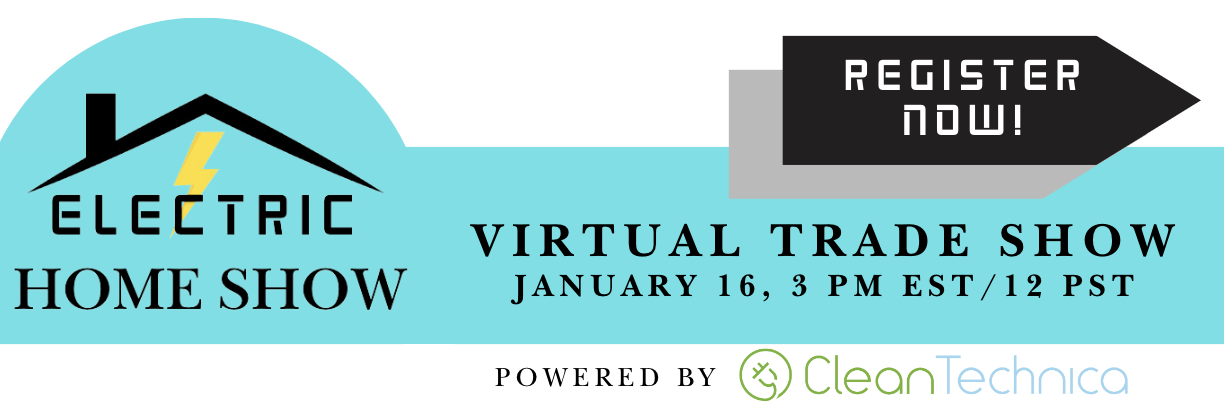
Chip in a few dollars a month to help support independent cleantech coverage that helps to accelerate the cleantech revolution!
Have a tip for CleanTechnica? Want to advertise? Want to suggest a guest for our CleanTech Talk podcast? Contact us here.
Sign up for our daily newsletter for 15 new cleantech stories a day. Or sign up for our weekly one if daily is too frequent.
CleanTechnica uses affiliate links. See our policy here.
CleanTechnica's Comment Policy





