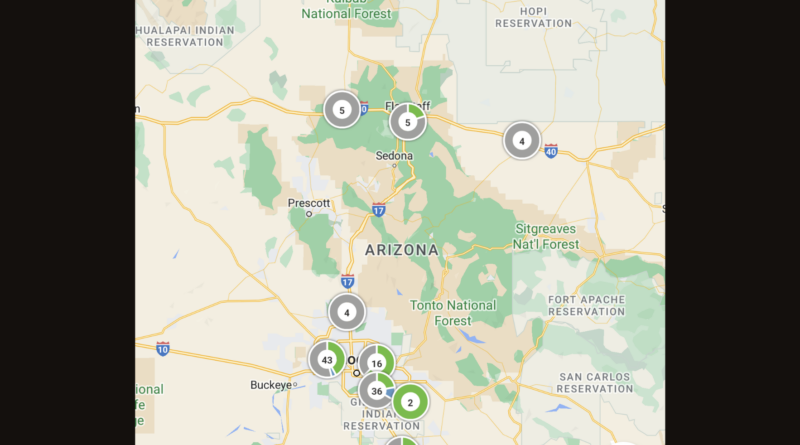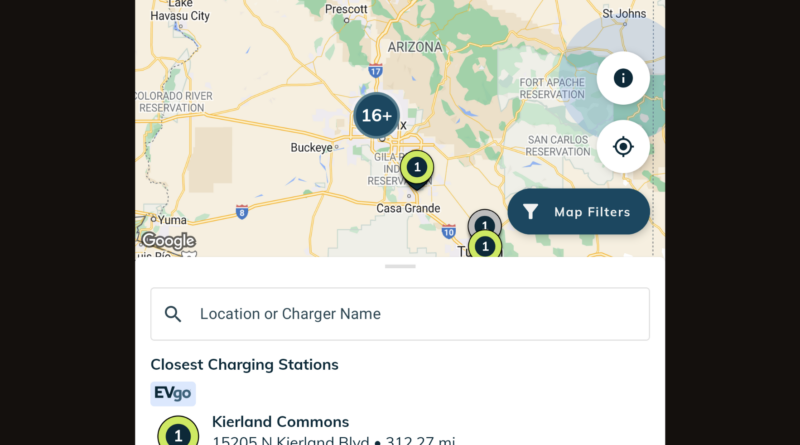A Folding Phone Can Help With Electric Adventures, But App Developers Need To Step Up

Sign up for daily news updates from CleanTechnica on email. Or follow us on Google News!
Why Buy An Expensive Folding Phone/Tablet?
To keep expenses down in a six-person household, we do what hermit crabs do with their shells: swap every so often. Instead of doing what’s normally thrifty for one adult, and keep a paid-off phone for years, I upgrade as often as possible and hand the last phone down to the kids. This keeps me from having six device payments while not letting anybody’s phone get too old and crappy to work properly, and I do it with one device payment (plus protection plans on all lines to cover premature failures).
As if on schedule, the oldest phone in the house recently started having big problems at right about the same time as my phone was paid off, so it was time for me to head to the Verizon store to freshen up the phone population.
But, this time I did something pretty different: I bought a Google Pixel Fold, a phone that costs as much as a fairly nice laptop. Why? Because one thing that has been bugging me on trips is having to lug too many devices along.
My camera bag is already packed to the gills with a mirrorless camera, several lenses for it, batteries, a drone, accessories and batteries for it, GoPros and accessories, and some audio recording equipment. So, to bring a laptop along for editing, I need a second bag with the laptop and accessories. Between everything else that needs to come along on a trip, there’s often no room to fit the laptop bag in, meaning my only choice is to cram it in somewhere and risk breaking it.
But, phones are more powerful than ever. The original iPhone had hundreds of times more processing power than it took to go to the moon, design the F-117 “Stealth Fighter,” and fight the Vietnam War (on both sides). Compared to the computers that I’d use to do basic photo editing on the tiny images the first 1990s digital cameras produced, today’s phones are unimaginably more powerful (and have better cameras built in). So, surely I should be able to use a phone to edit images and short videos, right?
After messing around with Adobe apps on my S21+, I figured out that the only shortcoming was screen real estate, and that’s something folding phones solve, while still fitting in the same pocket or purse.
I Almost Don’t Need My Canon Camera
After buying the phone, I had an unplanned opportunity to get out on the road and practice capturing some scenic photos with the phone. Here’s one I snapped real quick near White Sands National Park:
Ended up getting a Pixel Fold. Still learning the ropes, but the telephoto zoom Pixel camera plus a big screen for editing in Lightroom is amazing. It's nowhere near my mirrorless cameras in quality, but it's good enough for many uses. pic.twitter.com/hXDmBmMmLj
— Jennifer's EV Adventures 🌞⚡🚘📷 (@JenniferSensiba) August 18, 2023
Using nothing but the built-in cameras on the Pixel Fold, plus basic editing and sharpening on Adobe Lightroom Mobile, I managed to get these photos, too:
https://twitter.com/JenniferSensiba/status/1692436753607737413
While these images look great on small computer screens, I processed some images from my Canon mirrorless and noticed that they were (as expected) still of much higher quality, especially if you zoom in and look at the details. But, I don’t carry a mirrorless camera with me everywhere, so images of opportunity that I can only capture on my phone will be a lot nicer than they used to be!

Planning Adventures On A Larger Screen Is Usually Better, Too
As I started testing and using my favorite EV apps, I found that most of them were quite nice, too. Here’s what A Better Route Planner looks like on the Fold:

PlugShare, another essential EV navigation and planning app, also takes full advantage of the increased screen real estate:

But, there were several EV apps that weren’t built with tablet mode in mind. Chevrolet’s EV app was the worst, with distorted images and missing buttons, but apps by major charging providers like Tesla, Electrify America, ChargePoint, and EVgo would pretend they were running on a phone, leaving big black bars on both sides, unless I rotated the phone. Apps built by Driivz, including Francis Energy, 7-11’s 7-Charge, and Circle K Charge were the same way.
Even then, things didn’t seem quite right:
Outdoor Recreation Apps Are Also A Mixed Bag
When I get someplace, I don’t stop enjoying clean transport. I fly drones for better photography sometimes, and I also like to find places to ride e-bikes. There are tons of apps I can use to find these adventures and stay on track, but as you can see above for the DJI Fly app, not all apps are ready for folding phones, and behave poorly in tablet mode.
Some apps were a pleasant surprise. Natural Atlas was great. OnX was mostly good, but lost menu access without rotating to vertical. Campendium worked great in tablet mode, too. Air Control, an app used to keep drone flights legal (and get permission in some restricted areas) also worked great in tablet mode.
Some other frequently used apps, including AllTrails, Twitter/X, and Light Pollution Map couldn’t find a way to take up the whole screen but were still usable, especially if I rotated to vertical.
I’m Still Very Happy Overall
While some of the apps were disappointing on the larger folding screen, the overall situation is pretty good. My main uses for the larger screen, photography and writing, seem to be very well served (with the notable exception of DJI’s app). The most important planning apps, PlugShare and ABRP, work great. The disappointing apps, with the exception of Chevy’s app, work okay if I rotate the display or switch to the smaller screen.
I think the app makers who aren’t ready for folding phones had better get onboard soon, though. From my conversations with the owners of phone shops and talking to younger people I know, many people are making smartphones and tablets their primary devices. Instead of buying an expensive laptop for college, many of them are going down to the cellphone shop, where they can get 0% financing on something that can do most of what the computer would have done, especially if they don’t know how to touch type.
Combined with Gen X, Millenial, and Boomer users who are increasingly using phones, tablets, and hybrid devices, EV and outdoor recreation app developers had better get this right to remain relevant in the coming years!
Now, to pick out a folding keyboard to go with this Pixel Fold….
All images by Jennifer Sensiba.
Chip in a few dollars a month to help support independent cleantech coverage that helps to accelerate the cleantech revolution!
Have a tip for CleanTechnica? Want to advertise? Want to suggest a guest for our CleanTech Talk podcast? Contact us here.
Sign up for our daily newsletter for 15 new cleantech stories a day. Or sign up for our weekly one if daily is too frequent.
CleanTechnica uses affiliate links. See our policy here.
CleanTechnica's Comment Policy